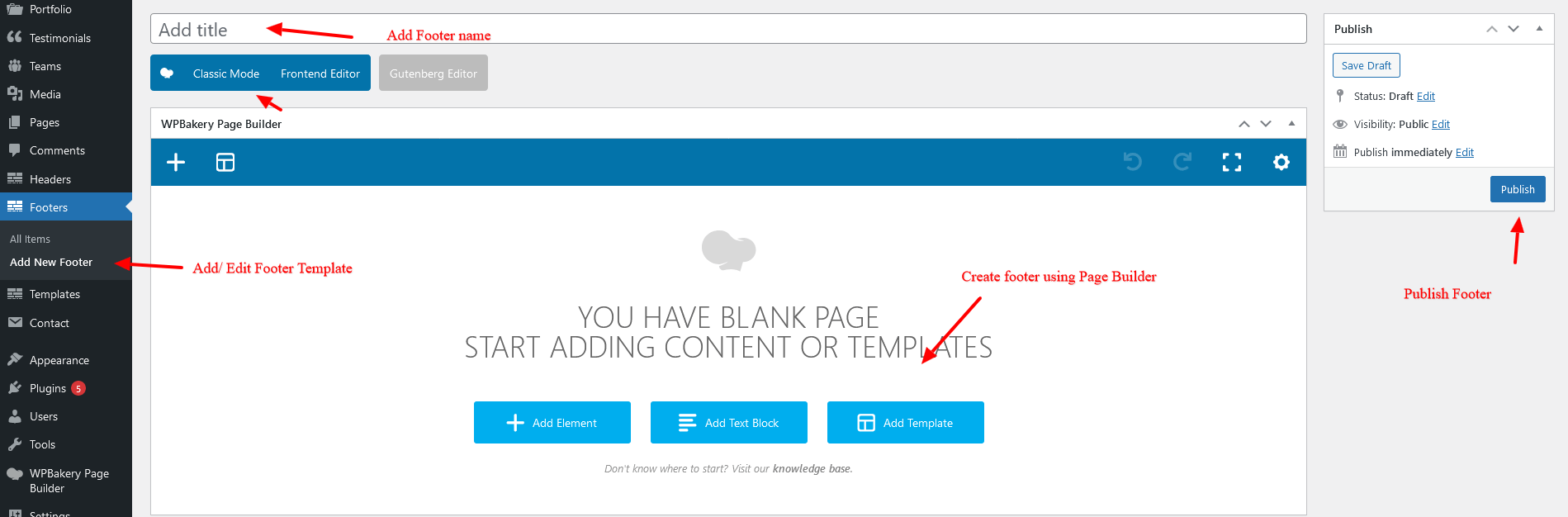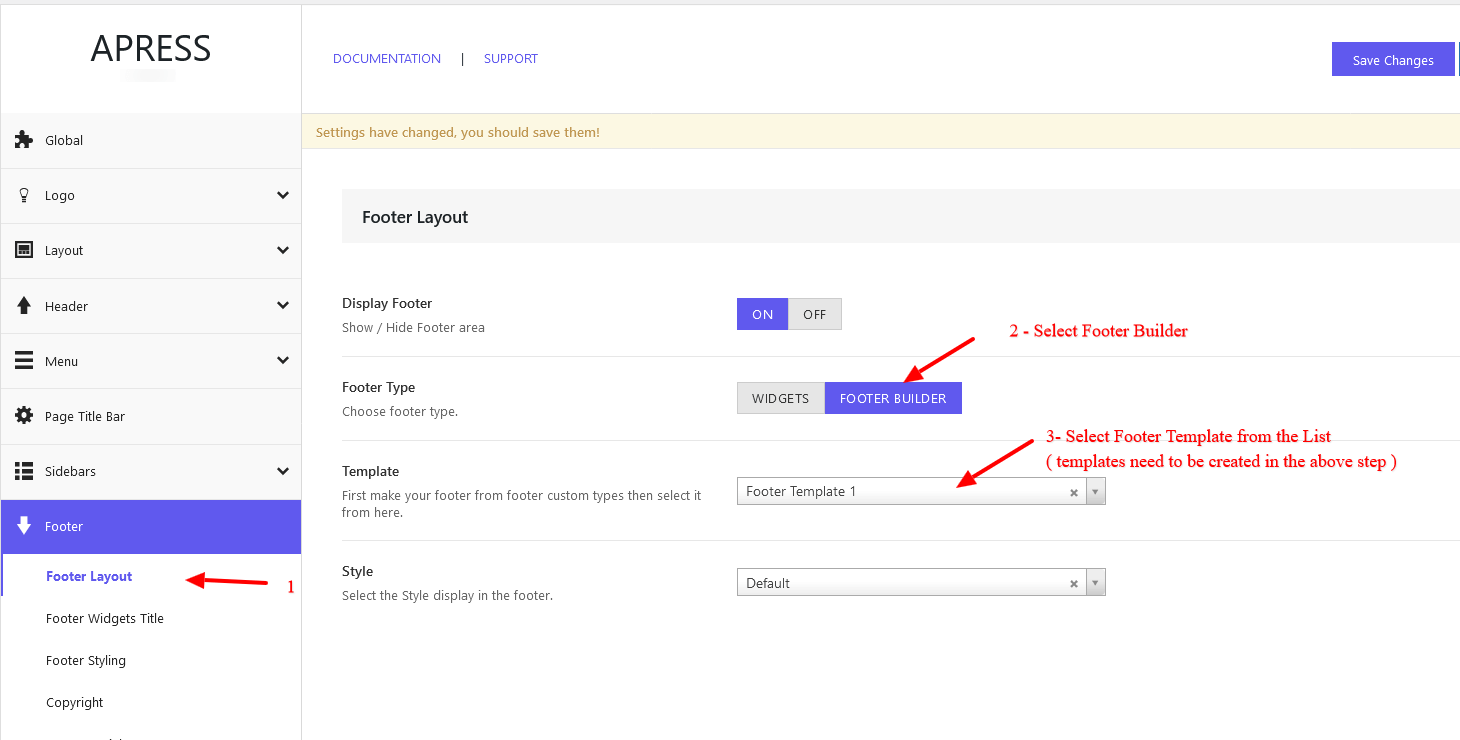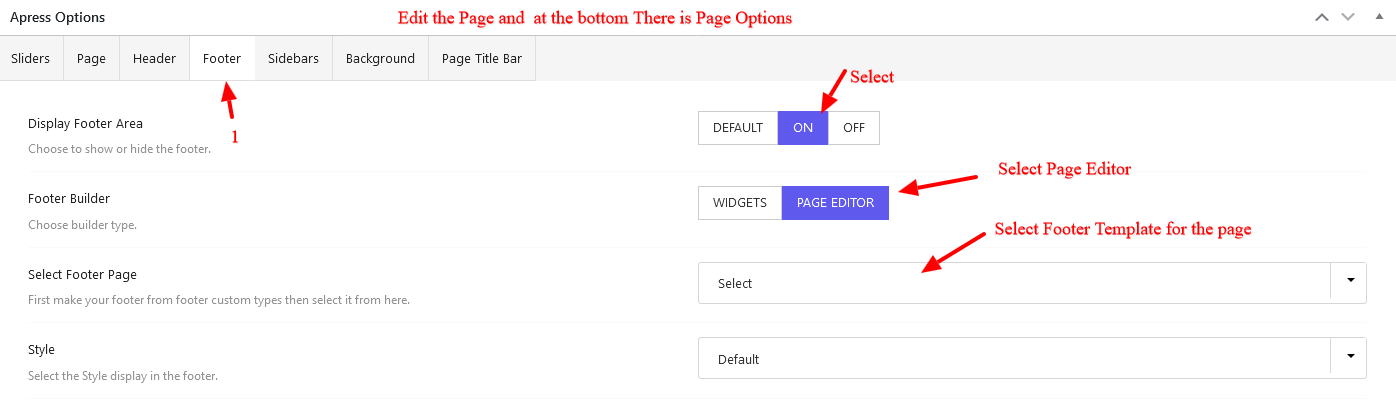Table of Contents
Create your Footer Template using Page Builder and customize without coding.
Create a New Footer Template #
1- Go to WP Dashboard > Footer > Create New Footer
2- Design any page layout that you can imagine using available elements in Page Builder
3- Customize the settings like – Animations Delay / Colors / Hovers etc
Set Footer Template Globally / Whole Site #
Go to WP Dashboard > Apress > Theme Options > Footer Layout
To set the above footer template Globally – Select Footer in Theme options for Global Footer
Set Footer Template Specific Page #
To set the above footer template for Specific Page – Select Footer in Page Options for specific page