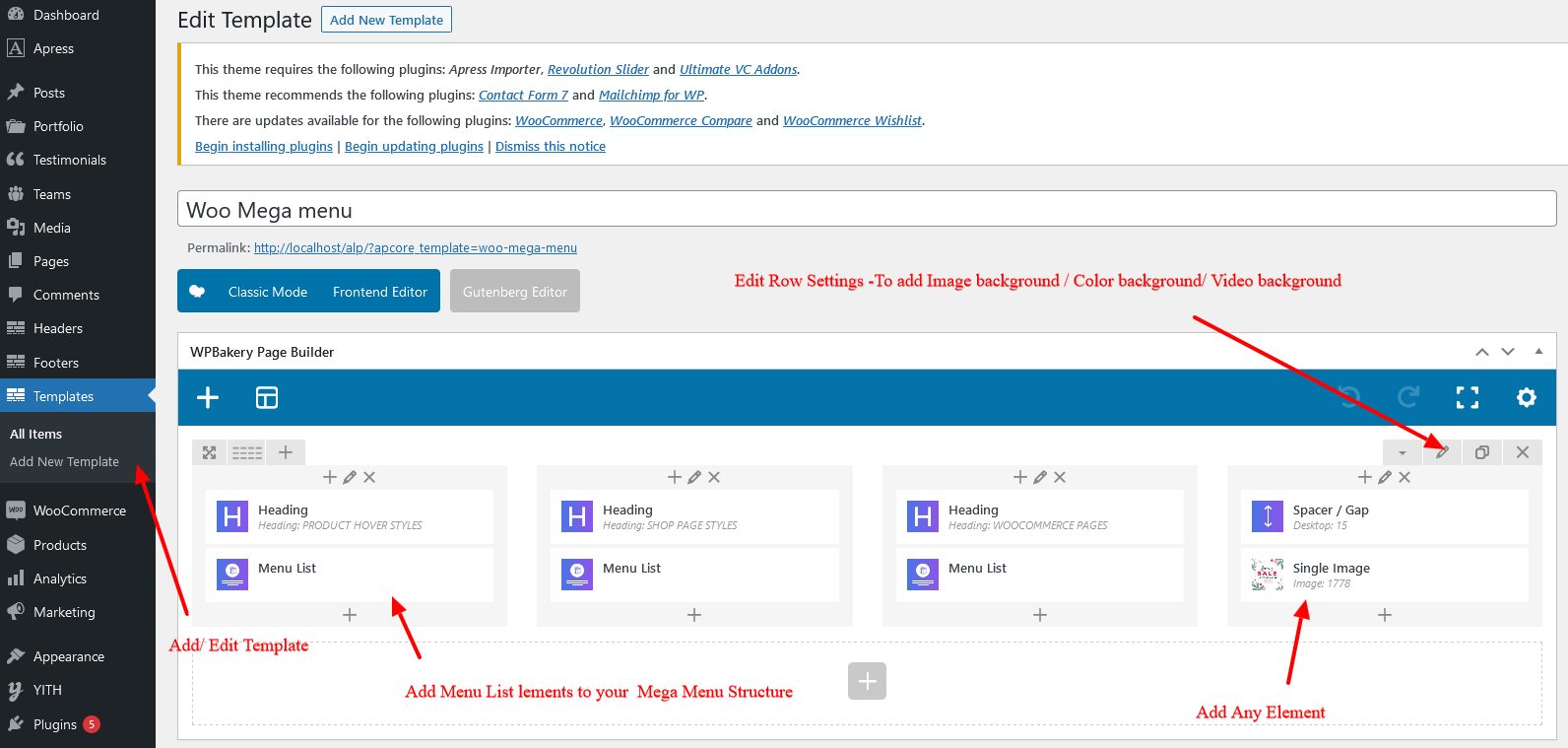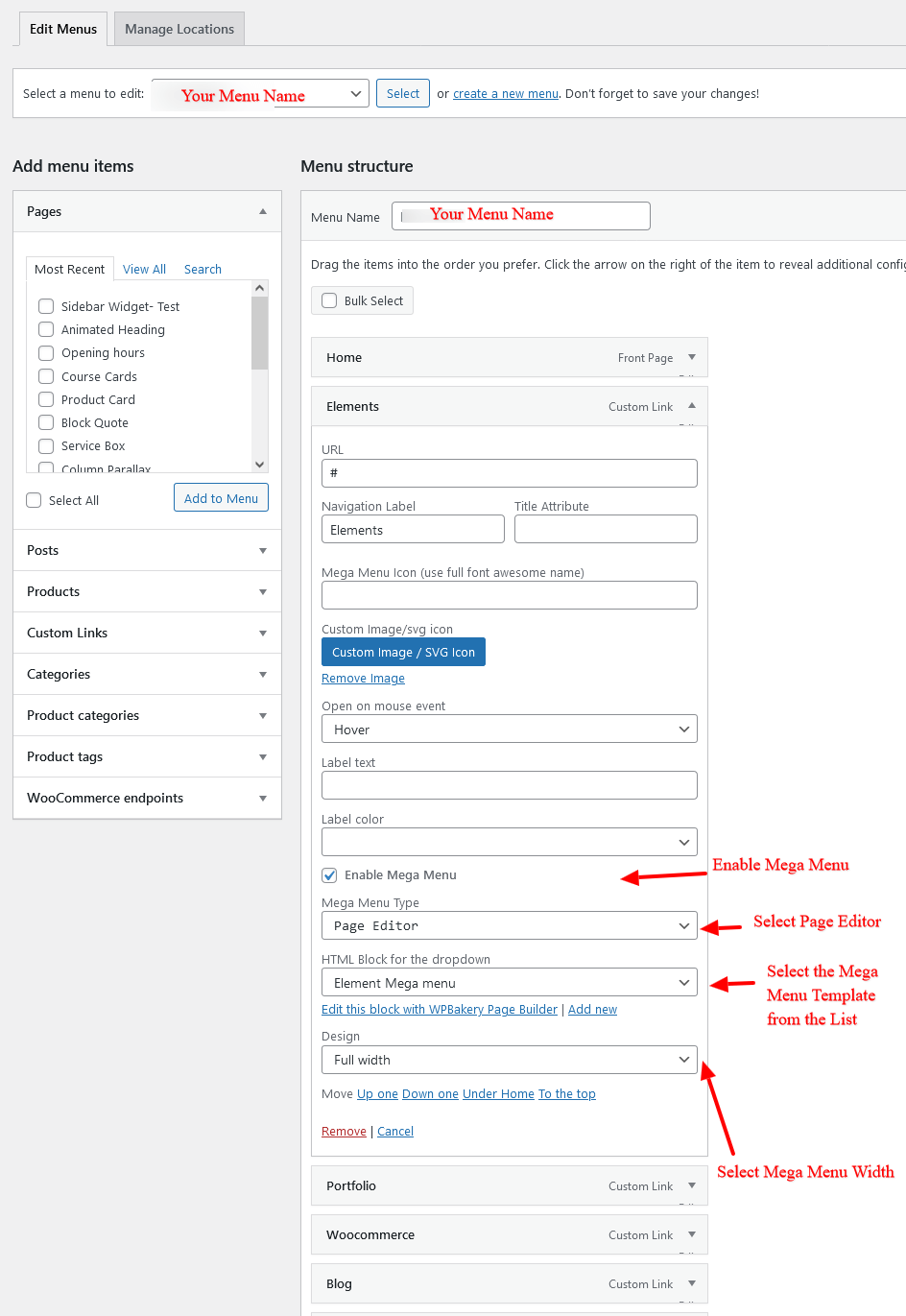Table of Contents
Create your Mega Menu using Page Builder #
1- Create a New Template
2- Design any page layout that you can imagine using available elements in Page Builder
Or Add Menu List Element to your Mega Menu to display menu list in Mega Menu
Note – Element Animations will not work when added to Mega Menu
Customize Mega Menu background #
Edit the respective row/ column to add background color/ image/ video to the mega menu
Assigning the Template to Mega menu #
That’s it . Now the newly created template will show in the list of available templates in Mega Menu Type Dropdown list in the Menu Section.
Go to WP Dashboard > Appearance > Menu