Table of Contents
Add / Edit Existing Header #
1- Add New Header/ Edit your existing Header
2- Add Title for new header
3- Create your Header with the elements
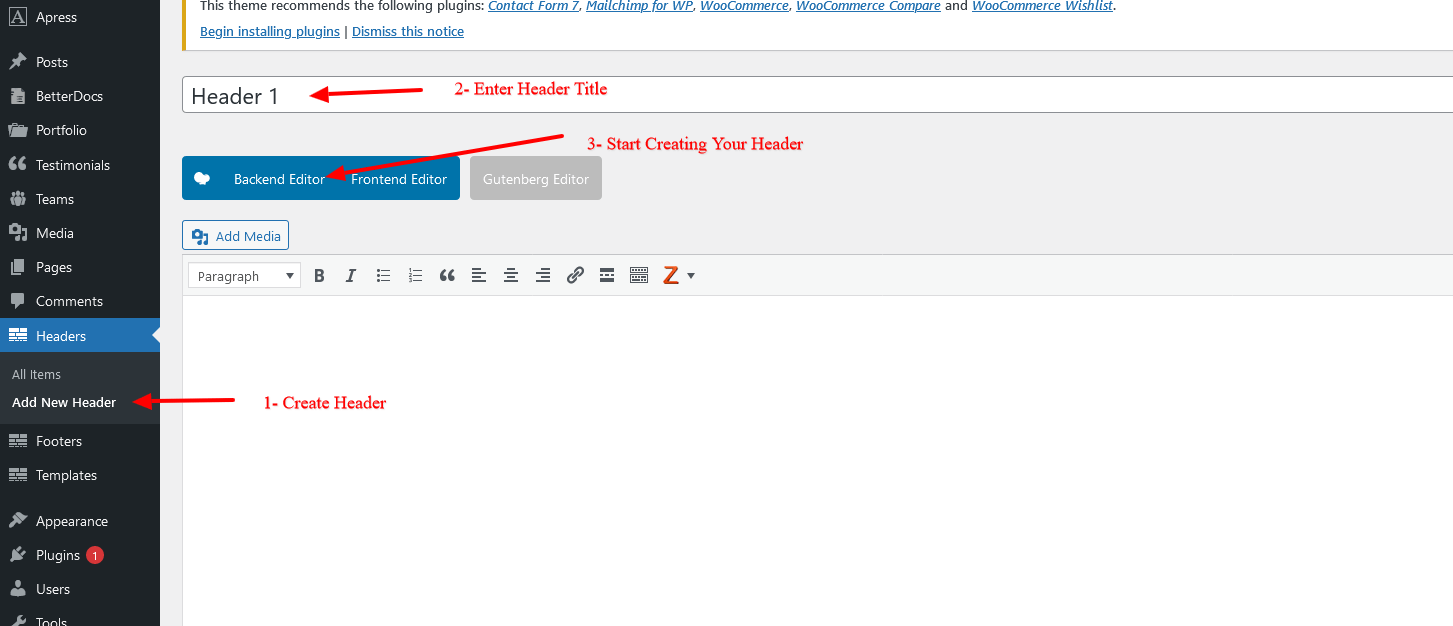
Add & Edit Header Social Element #
Adding Header Social Element to your Header the same way using WP Bakery Page Builder
Add your Social Profiles
Customize Header Social Icon Styling #
- Select form 7 different Social icon styles
- Select Brand color / Custom Color / Color schemes form Theme Options
- Avalable Hover Style – Fade/ Slide/ None
- Layout Orientation – Vertical / Horizontal
Extras ( To position Social Icons outside Header area) #
This is only required if you want to position the hamburger menu in any position of the screen ( outside header area ) like Bottom left / Left center etc
If you want to have a different menu for Mobile Menu then follow Next Step – the link at the bottom
Next Step – Customizing Mobile Menu for the newly created header – https://localhost/apdoc/docs/mobile-header-using-wp-bakery-page-builder/




