Check out this quick tutorial to update Bundled Plugins
Follow the steps to update the Bundled Plugins to latest.
1- Deactivate and delete the older Plugins.
Go to WP Dashboard – Plugins and deactivate the plugins first and then delete.
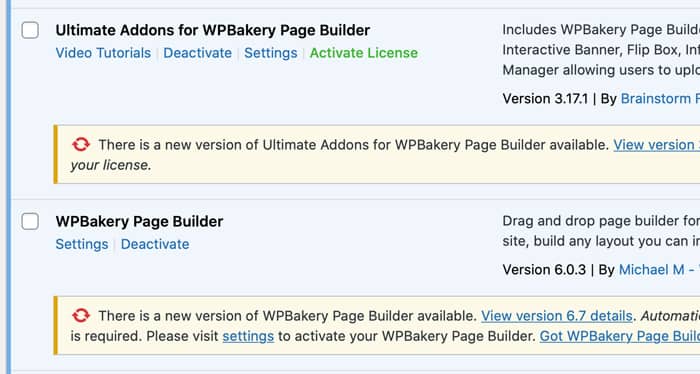
2 – Activate the Plugin from the WP Dashboard Prompt
Once you deactivate and delete the older version of the plugin, go to your site Dashboard.
– At the top you will see the Prompt to activate the plugins.
– Click on the link and activate the required plugins.
– The updated Plugins will be downloaded from our secure server and activated.
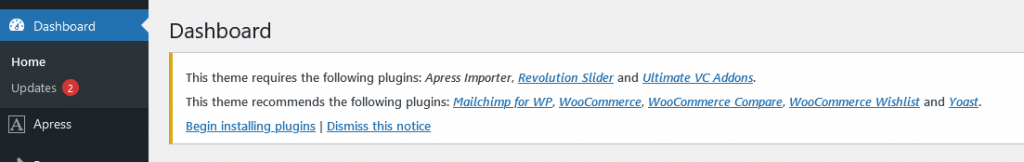
The Plugins are now updated to the latest version of the plugins.




