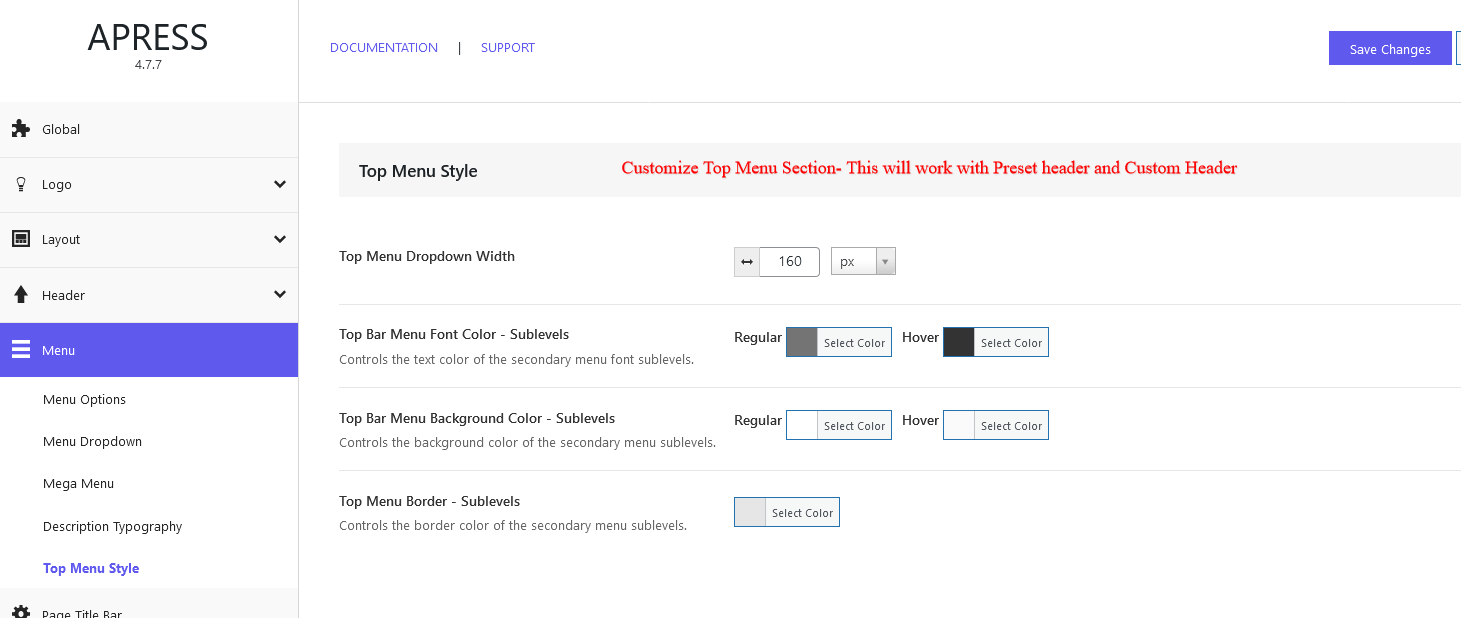Menu Design #
Choose for the wide variety of menu designs available – See available designs with hover http://apressthemes.com/apress/menu-designs/
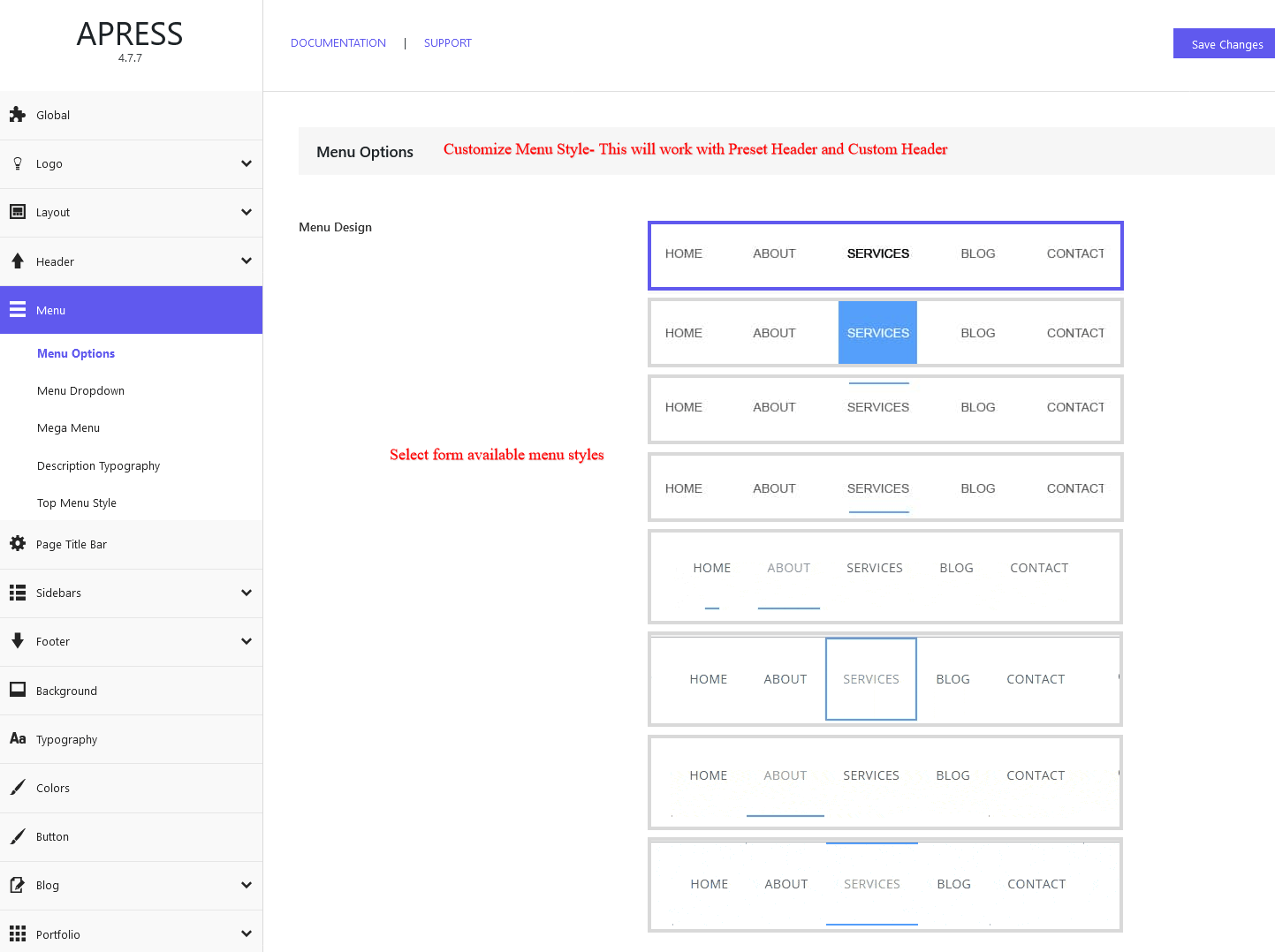
Main Menu Styling #
Main Menu Highlight Border – select the height of menu highlight bar ( in px )
Main Menu Highlight Border Color – Controls the color of the menu hover Highlight Border
Menu Item Padding – Controls the top/right/bottom/left padding for Menu Item
Menu Item margin – Controls the top/right/bottom/left margin for Menu Item.
Main Menu Font Color – First Level – Controls the text color of first level menu items.
Main Menu Font Hover Color Option – Select main menu font hover color or gradient
Main Menu Hover Background Color – First Level – Controls the color of the menu hover background color First Level.
Menu Separator – select menu separator if required – no separator / Oblique / Small / Large
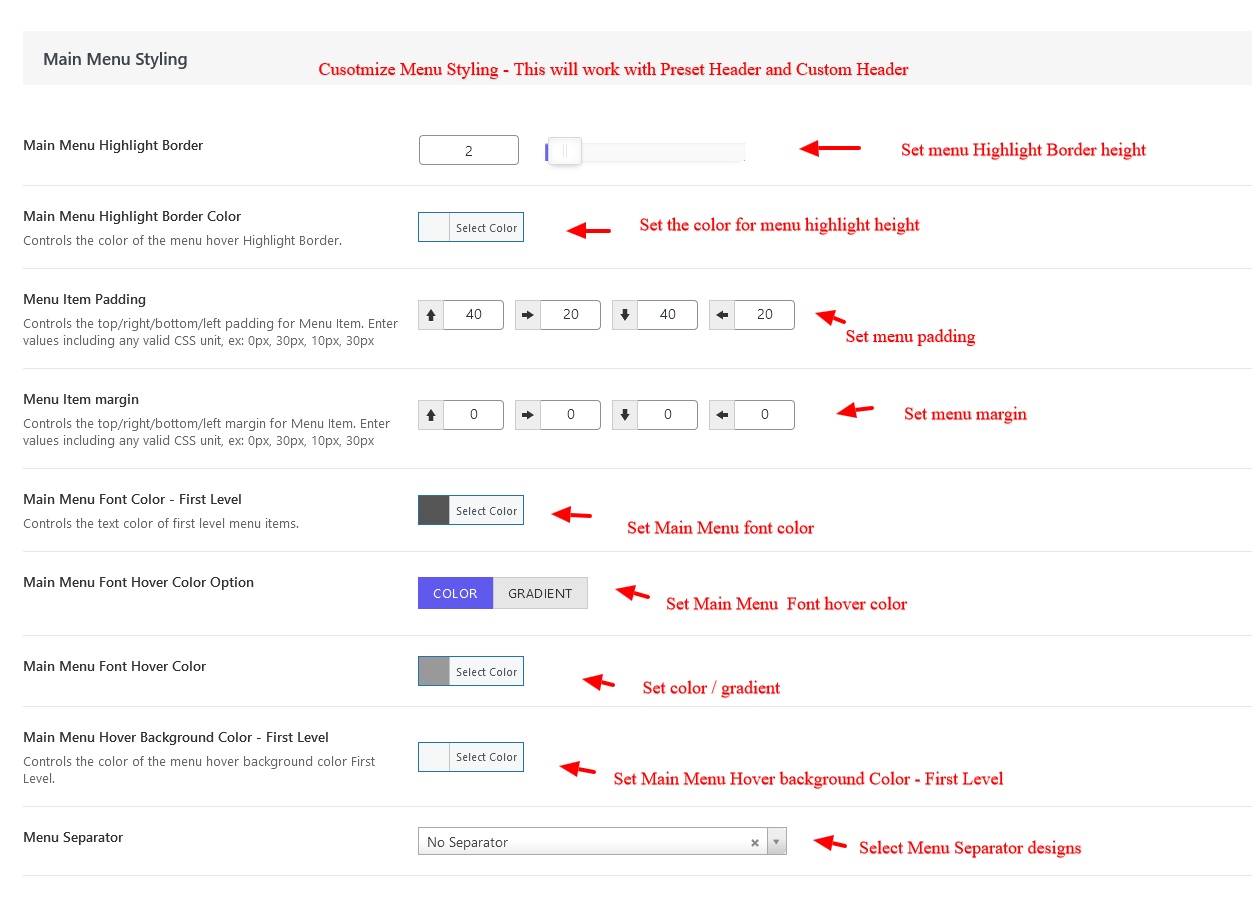
Main Menu Typography #
Select the typography for menu font – like font family , font size etc
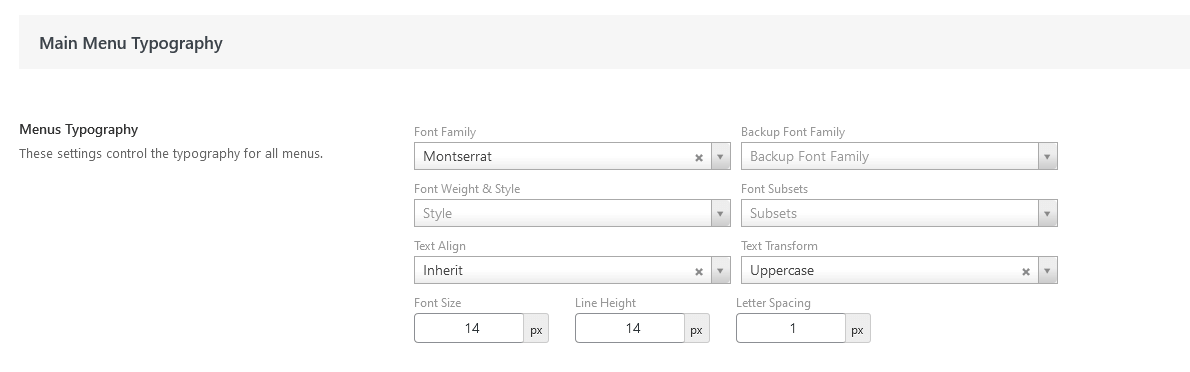
Menu Dropdown #
Menu Dropdown Width – Set menu dropdown width
Dropdown loading design – Select form the available styles – Fade / Slide Down / Slide up
Main Menu Dropdown Font Size – Set menu dropdown font size
Dropdown Menu Indicator – Select Drop Down Menu Indicator show/hide
Menu Dropdown Top Border – Controls the border Height of the menu highlight bar.
Menu Dropdown Item Top/Bottom Padding – Controls the top/bottom padding for Main Menu Dropdown.
Menu Dropdown Shadow – Check to enable the dropshadow for menu dropdowns, uncheck to disable.
Menu Font Color – Sublevels – Controls the color of the menu font sublevels.
Menu Font Hover Color Option – Sublevels – Select font color or gradient
Menu Background Color – Sublevels – Controls the color of the menu sublevel background.
Menu Separator – Sublevels – Controls the color of the menu separator sublevels.
Menu Icon Color(Cart,Search and Extended Menu Icon) – Controls the text color of the Menu Icon.
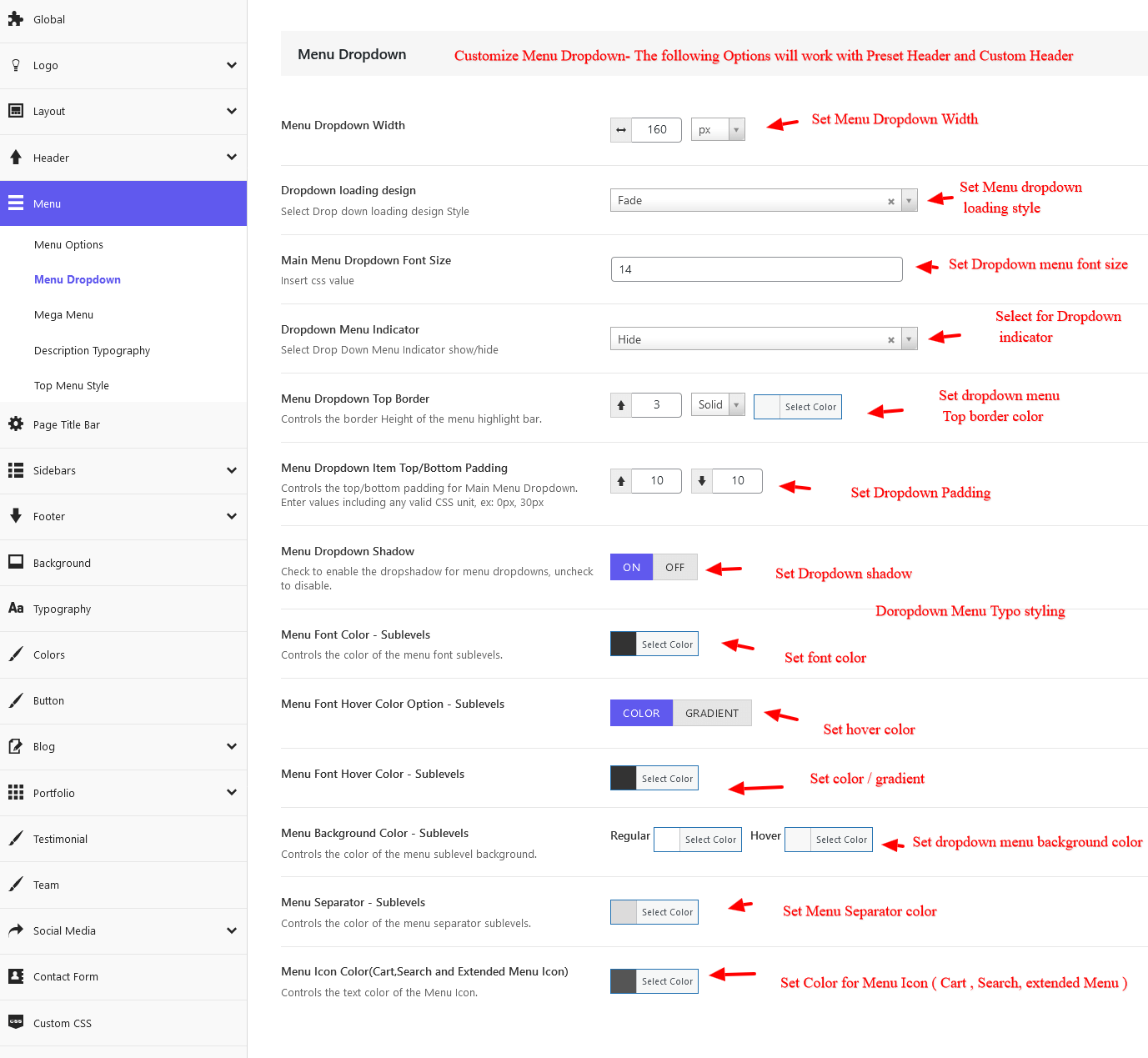
Mega Menu #
Mega Menu Max-Width – Controls the the max width of the mega menu
Mega Menu Column Title Size – Set the font size for mega menu column titles (menu 2nd level labels).
NOTE- Apress V6 Onwards the Mega menu styling is available in the Menu Options Itself
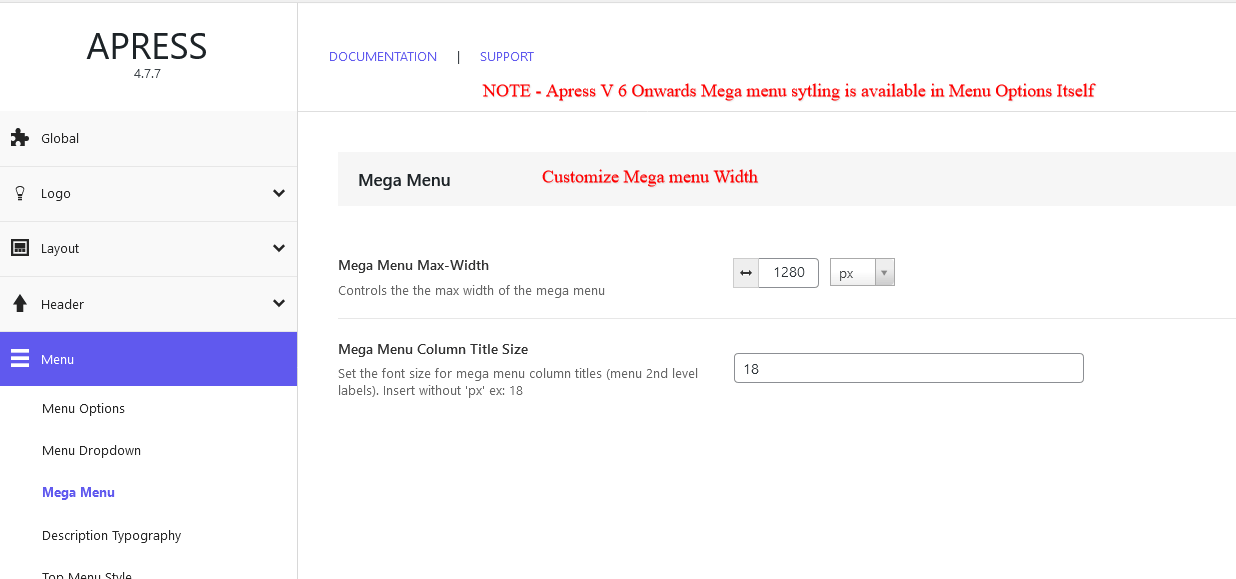
Menu Description Typography #
Description Typography – Select the typography for menu description font – like font family , font size etc

Top Menu Style #
Top Menu Dropdown Width – Set top menu dropdown width
Top Bar Menu Font Color – Sublevels – Controls the text color of the secondary menu font sublevels.
Top Bar Menu Background Color – Sublevels – Controls the background color of the secondary menu sublevels.
Top Menu Border – Sublevels – Controls the border color of the secondary menu sublevels.