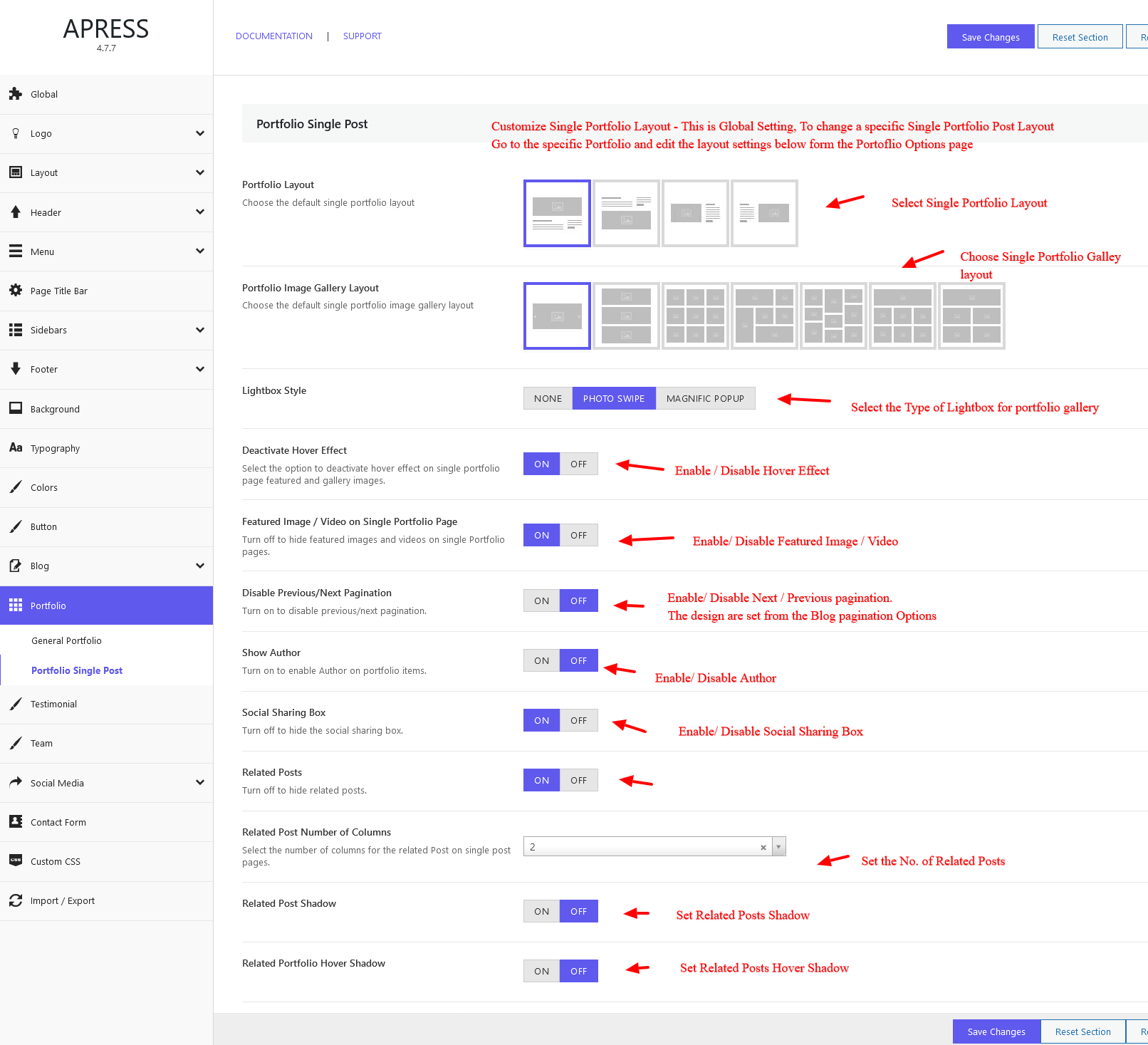General Portfolio #
Portfolio URL slug – Please do not forget to save the permalinks in Settings -> Permalinks after changing this option
Number of Portfolio Items Per Page – Insert the number of posts to display per page.
Portfolio Archive/Category Layout – Select the layout for only the portfolio archive/category pages
Portfolio Layout Columns – Select layout of portfolio items
Portfolio Archive/Category Column Spacing – Insert the amount of spacing between portfolio items without”px”.ex: 12
Hover Effect – Select the hover effect
Overlay Color – Select portfolio hover color
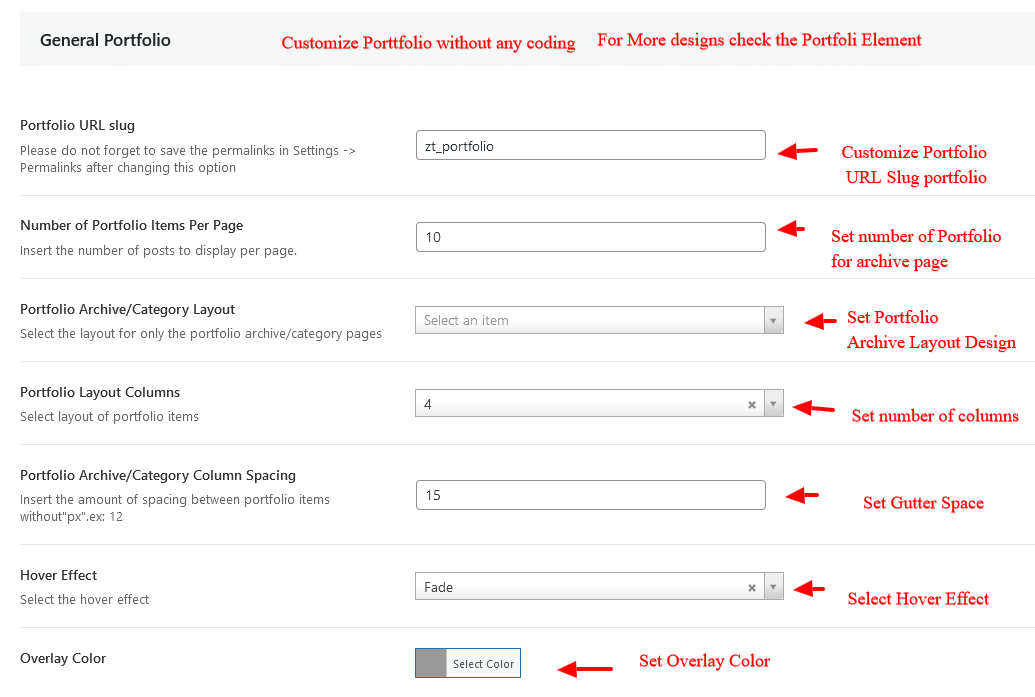
Portfolio Single Post #
Portfolio Single Post – Choose the default single portfolio layout
Portfolio Image Gallery Layout – Choose the default single portfolio image gallery layout
Lightbox Style – Disable / Select Lightbox style from – Photoswipe / Magnific Popup
Deactivate Hover Effect – Select the option to deactivate hover effect on single portfolio page featured and gallery images.
Featured Image / Video on Single Portfolio Page – Turn off to hide featured images and videos on single Portfolio pages.
Disable Previous/Next Pagination – Turn on to disable previous/next pagination. The design are set from the Blog pagination Options
Show Author – Turn on to enable Author on portfolio items.
Social Sharing Box – Turn off to hide the social sharing box.
Related Posts – Turn off to hide related posts.
Related Post Number of Columns – Select the number of columns for the related Post on single post pages.
Related Post Shadow – Enable / Disable related post shadow
Related Portfolio Hover Shadow – Enable/ Disable Portfolio Hover color . Customize the related portfolio hover shadow color.