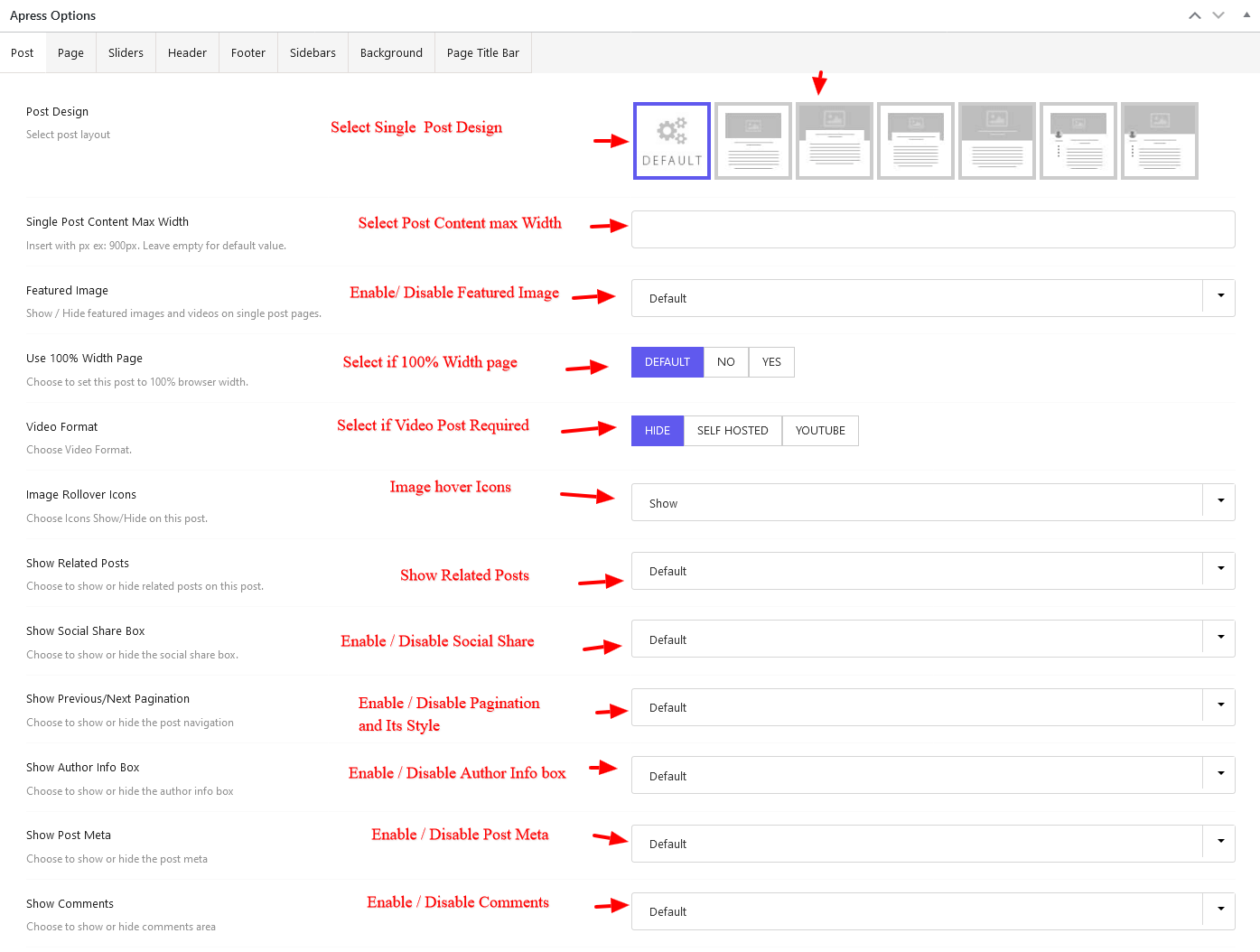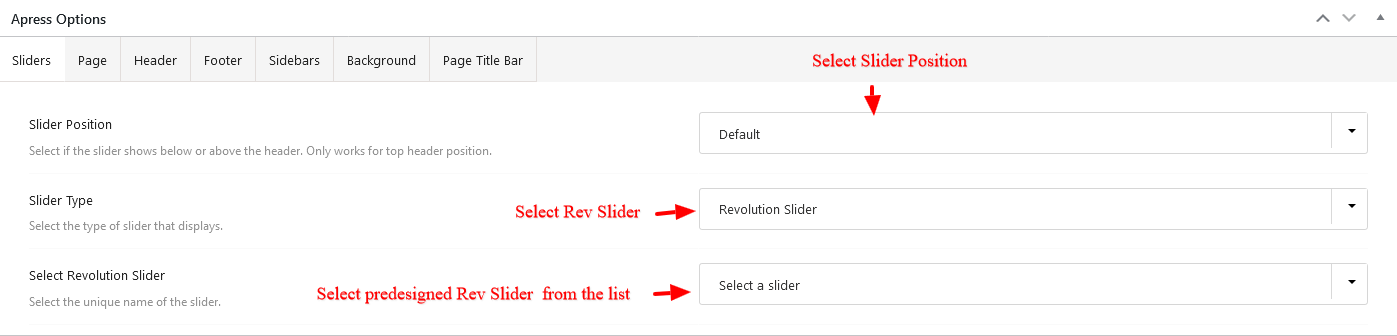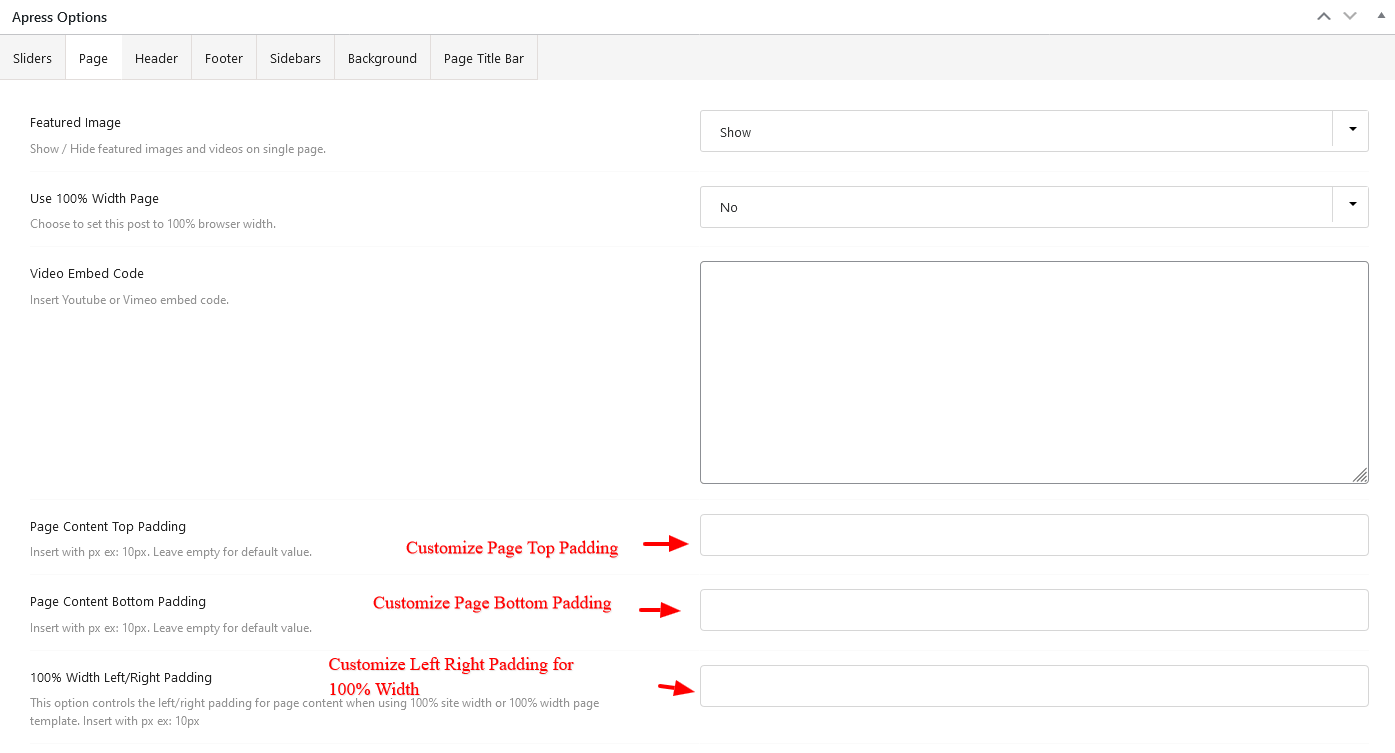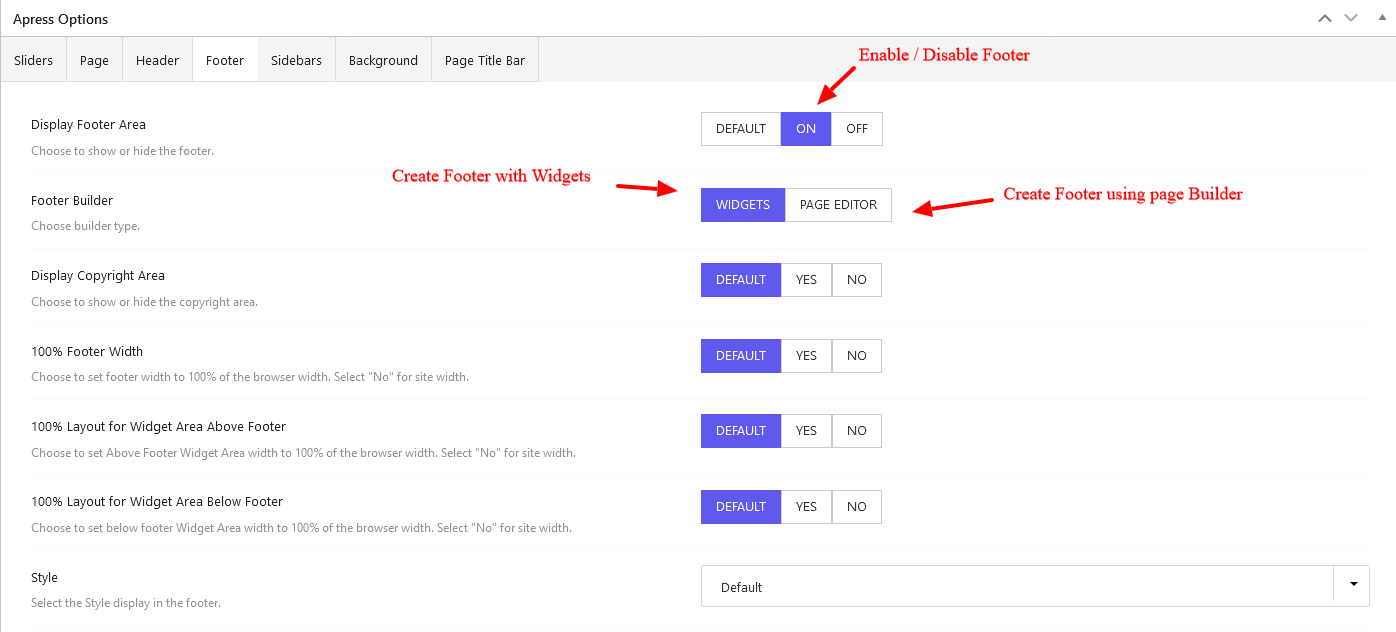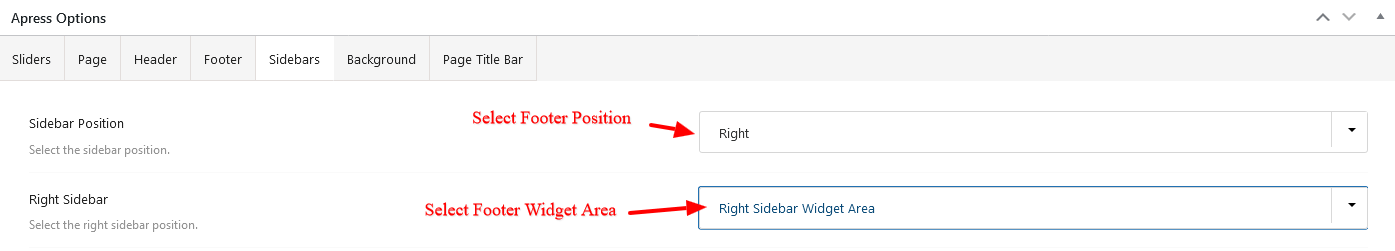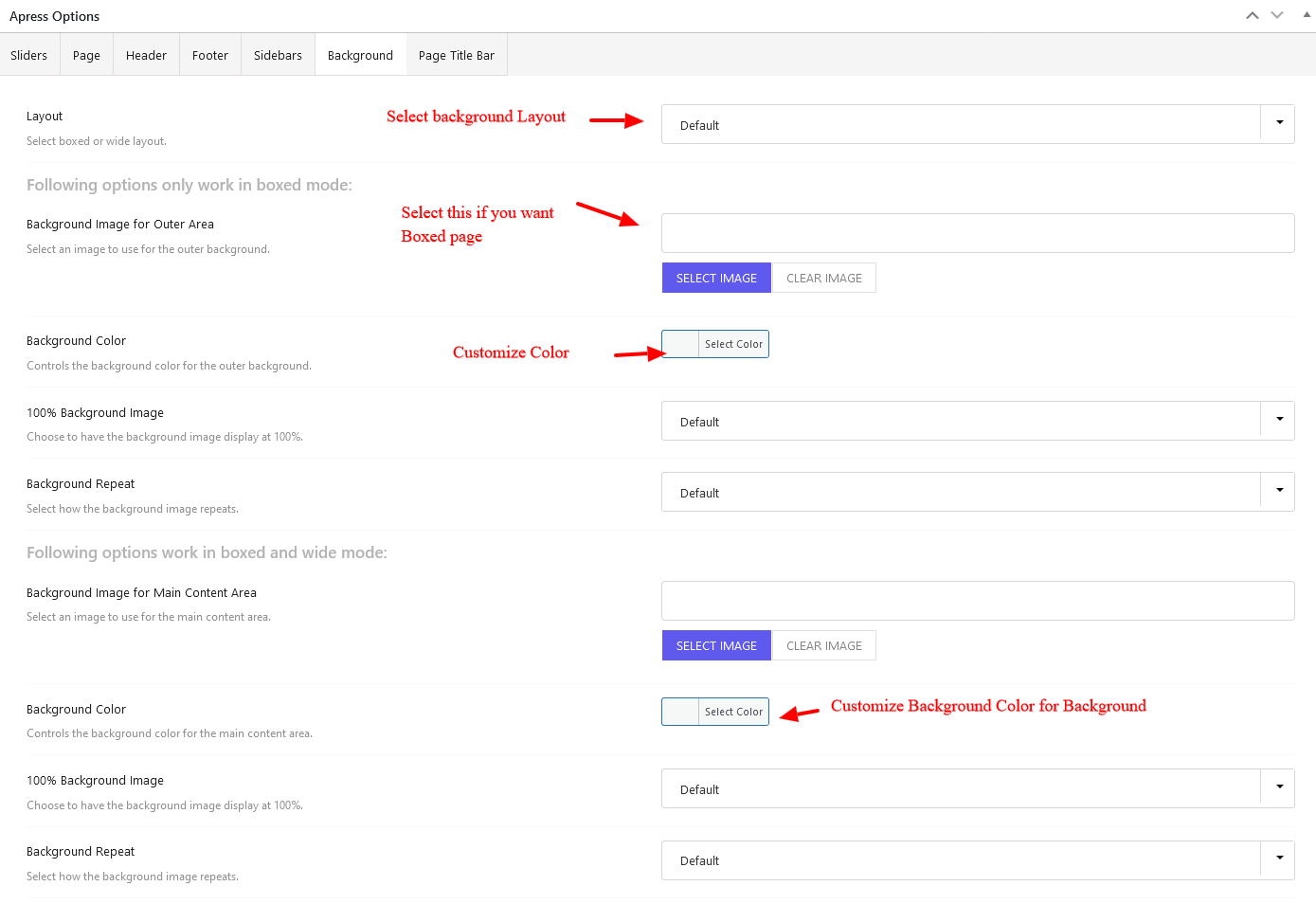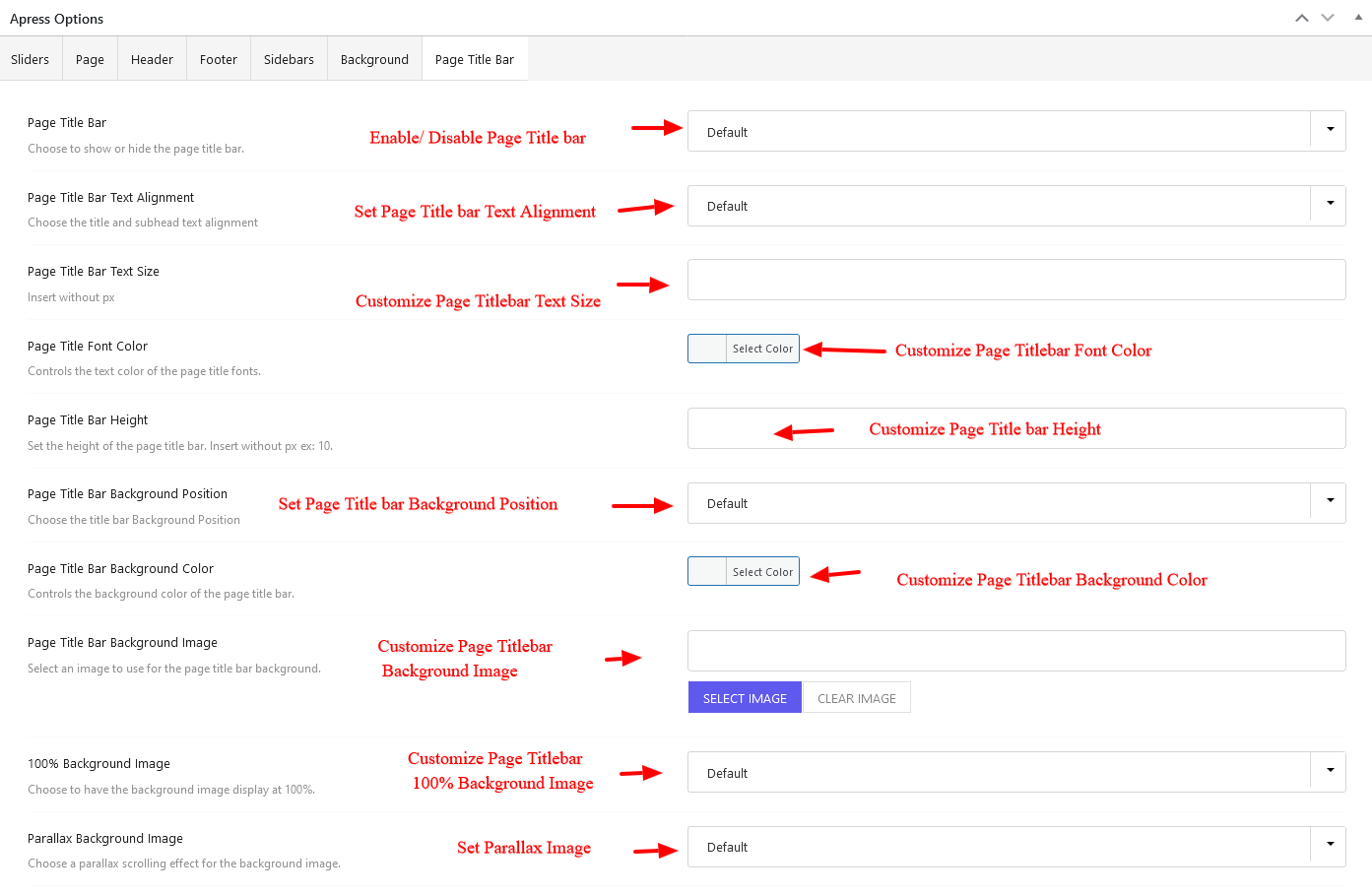Sometimes you will need to customize a single page and not the entire site. Here the pages Options Comes in handy
Check out the Options available in Single page Options
Post Options
Select Post Layout – Default ( Options from Theme Options) / Select a different post layout
Select if Sidebar Template is required. To create a Full width Parallax post use the No Sidebar Template
Select Post Featured Width – Insert with px ex: 900px. Leave empty for default value.
Enable / Disable Featured Image – Show / Hide featured images and videos on single post pages.
Video Format – Select if video post is required . Select form Self Hosted / Youtube / None
Sliders –
Enable / Disable Sliders
Select Slider – This will show all the sliders created using Revolution slider
Select Position –
a) Below – Slider will load after the page title bar area
b) Above – Slider will load right after the Header area
c) From Top – Here the slider will load from the starting of container. Use this when trying to create the slider behind the Header area.
Page Settings –
Set the Top and Bottom Padding
Set the Left/Right Padding
Header Options
Select if you want to edit the header for the required Page
Footer Options
Select if you want to edit the Footer for the required Page
Sidebar Options
Select if you want to edit the Sidebar for the required Page
Background Options
Select if you want to edit the background for the required Page
Page Title bar Options
Select if you want to edit the Page Title bar for the required Page