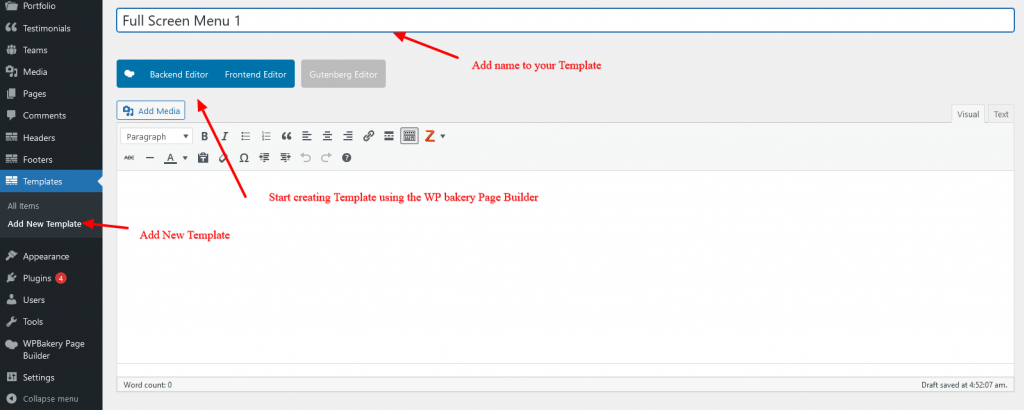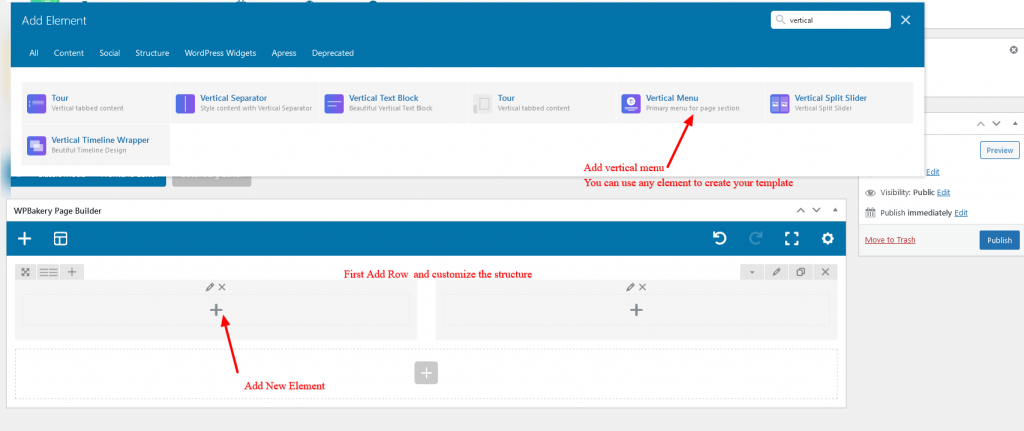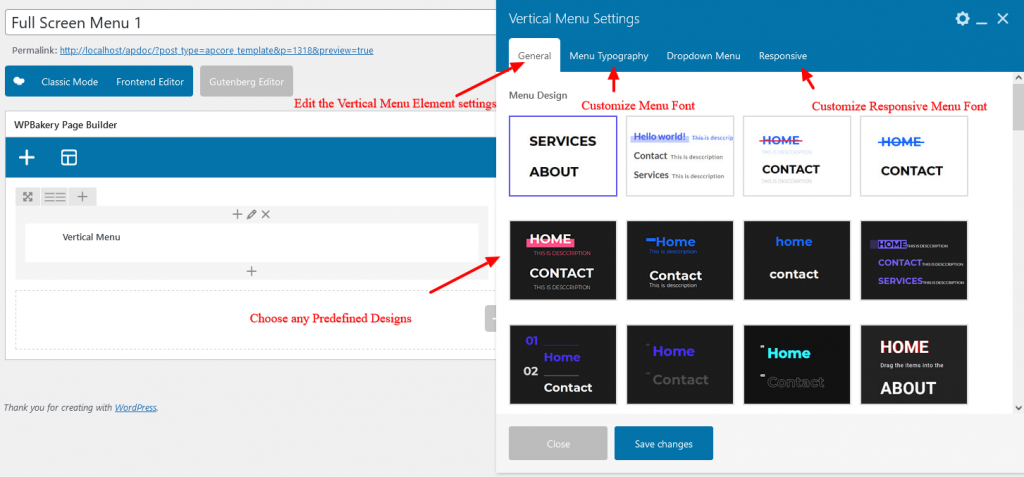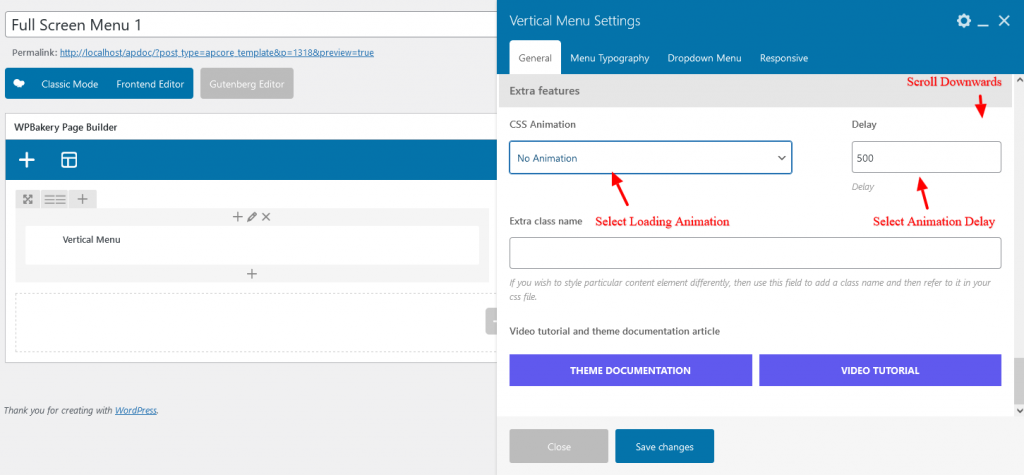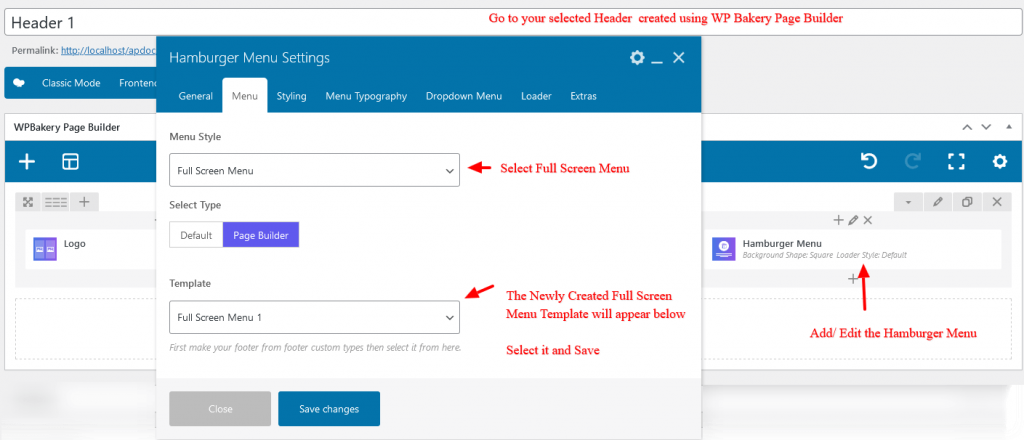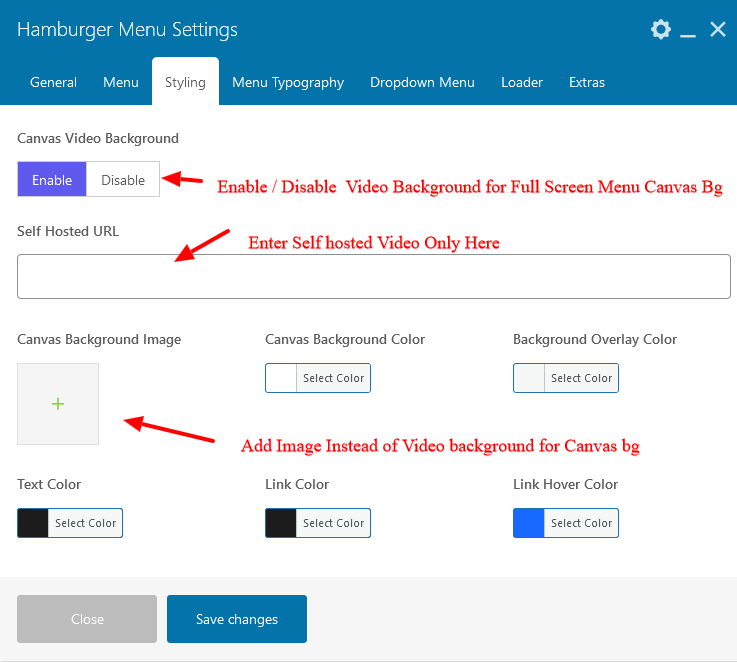Create your Full screen page using Page Builder and customize without coding.
1- Create a New Template
2- Design any page layout that you can imagine using available elements in Page Builder
3- Customize the settings like – Animations Delay / Colors / Hovers etc
Select Template In Hamburger Menu
- Edit The Hamburger Menu in The Previously Created Header
- Add The Template to your Hamburger Menu Full Screen Menu
That’s it . Now the newly created template will show in the list of available templates in Hamburger Menu Dropdown list.
To Customize Full Screen Menu page background Image/ Video – You will need to edit the Hamburger Menu Styling Options
Select and Save to see your designed Full Screen Menu Page !